Připojení se online / Jak nastavit síť pomocí Ceni
Ceni is not a service. It is a configuration application that exists when configured, therefore does not use system resources as such.
Many wifi cards are deemed as non-free in Debian and cannot be shipped on an aptosid-iso*. Pravděpodobně budete potřebovat, aby byly na vašem systému nainstalované nesvobodné ovladače. Prosím odkažte se na balíčky nesvobodných ovladačů.
Jestli máte ve vaší LAN síti nastaven DHCP serve a váš počítač je k sítí připojen již při zavádění, tak by se nastavení vaší sítě mělo uskutečnit automaticky - v opačném případně je potřeba spusti Ceni. Klikněte na Kmenu>Internet>Ceni. Tím bude otevřeno terminálové okno, kde budete požádáni o heslo root (na live-cd není žádné heslo).
Rychlý způsob, jak otevřít Ceni, je spuštění terminálu a zadání:
ceni
kdežto budete opět požádání o heslo roota.
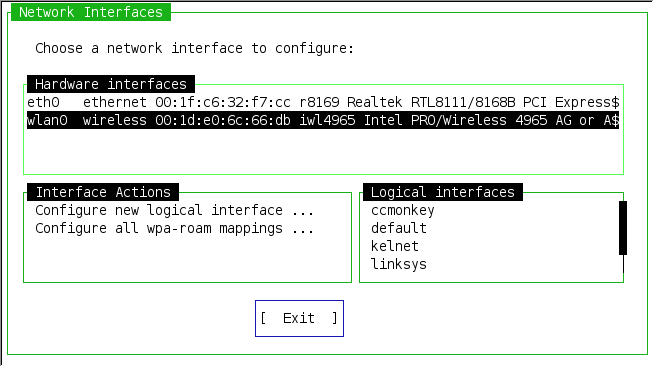
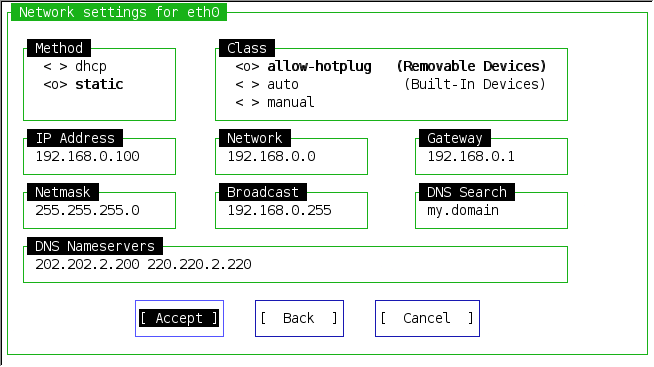
Jednou ze silných stránek Ceni je jeho možnost nastavit Wifi síť za chodu. Alternativa je zde :
WiFi - Základní příručka nastavení:
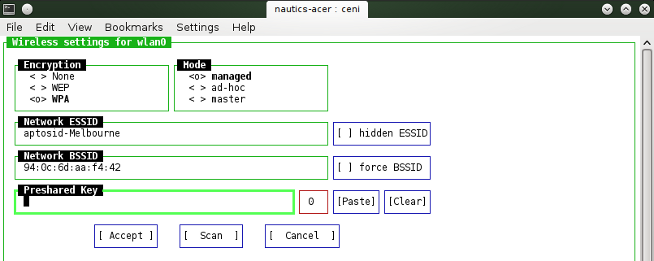
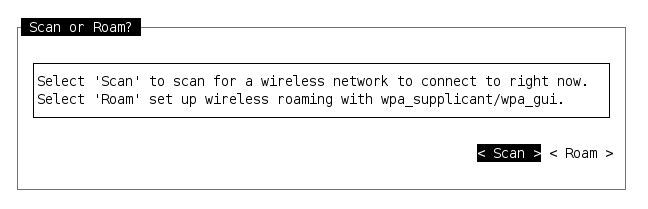
Also see
Připojení se s 56K vytáčeným modemem
KDE má frontend pro vytáčené modemy nazvaný Připojení přes vytáčenou linku KPPP, k nalezení v hlavním menu pod záložkou Internet.
Aplikace má vestavěnou nápovědu a nabízí srozumitelnou příručku, jak nastavit váš modem, abyste se mohli připojit online
Firewally
Firewally obvykle nejsou potřeba, jestli se nacházite za dobře nastaveným routereme, ale nepochybně hrají velmi důležitou bezpečnostní roli, pokud se potřebujete připojit na internet s pomocí adsl usb modemu nebo vytáčeného modemu.
ferm
ferm is a terminal tool to maintain complex firewalls, without having the trouble to rewrite the complex rules over and over again. ferm allows the entire firewall rule set to be stored in a separate file, and to be loaded with one command. The firewall configuration resembles structured programming-like language, which can contain levels and lists.
apt-get install ferm
ferm manual :: Please note that ferm will not teach you how a firewall works nor how to write good rules.
gufw
There is a GUI solution in the form of gufw which based on the backend application of ufw.
apt-get install gufw
The Debian description is :: gufw is an easy and intuitive way to manage your Linux firewall. It supports common tasks such as allowing or blocking pre-configured ports, common p2p or individual ports. It also supports IPv6 and many other options.

 Hledat online - offline
Hledat online - offline

